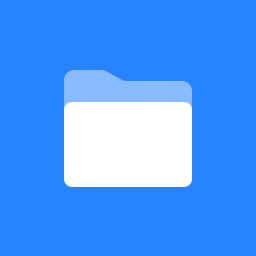 Business Systems and Reporting
Business Systems and Reporting
Business Systems & Reporting
Core Team
Karen Yorgy | Stacey Driscoll | Abe Ahn | Andrea Mollinari | Julia Murphy Data Strategy & Reporting Engineer • Technology | Jeff DeSocio Director, Business Intelligence, Data and Cloud • Technology |
Legacy Systems
System | Function | IT Application Owner | Business Application Owner |
|---|---|---|---|
Pivotal CRM | Building Support | ||
Pivotal SFA | Ad Sales | ||
Traffic | Ad Trafficking | Scott Barske | |
SQL Server Version | Database | ||
SQL Server Version | Database | ||
SQL Server Version | Database | ||
SSIS | Systems Integration | ||
GeckoBoard | Metrics Dashboard |
Next-Gen Systems
System | Function | IT Application Owner | Business Application Owner |
|---|---|---|---|
NetSuite | ERP | ||
Data Modeling, Visualization, Reporting | Abe Ahn | ||
Snowflake | Cloud Data Warehouse | Karen Yorgy | |
SSRS | Client Facing Reports for Financial Documents | Karen Yorgy | |
FiveTran | Data Sync (Extract & Load to Snowflake) | Karen Yorgy | |
AWS | Building Server Service (BSS), Programmatics | Karen Yorgy |
NetSuite
SSRS
Batch Affidavits
Looker
Ad Sales
Real Estate Sales
Traffic
Fulfillment
Affidavits
Quick navigation
Useful links
Link | Description |
|---|---|
Wiki for common acronyms and formulas/calculations used across Captivate's business | |
Chances are, the information you need to do your job lives in multiple places. Word docs, Evernote files, email, PDFs, even Post-it notes. It's scattered among different systems. And to make matters worse, the stuff your teammates need is equally siloed. If information had feelings, it would be lonely. But with Confluence, you can bring all that information into one place. | |
Getting a project outlined and adding the right content are just the first steps. Now it's time for your team to weigh in. Confluence makes it easy to discuss your work - with your team, your boss, or your entire company - in the same place where you organized and created it. | |
Think of pages as a New Age "document." If Word docs were rotary phones, Confluence pages would be smart phones. A smart phone still makes calls (like their rotary counterparts), but it can do so much more than that |
Tasks
Decide who can see and edit this space or a specific page by clicking the icon. Learn more about Page Restrictions and Space Permissions. Try adding an inline comment by highlighting some text and click the comment icon. Learn more about inviting your team to Confluence. |